- Blog
- Email PDF Invoices: Everything You Need to Know
From PDFs to Electronic Invoice: Everything You Need to Know
Blog title: Email PDF Invoices: Everything You Need to KnowEmailing invoices as PDF's is the easiest and least expensive way to paperless accounting and is therefore often used by smaller companies. But there’s a catch: A PDF is not a real electronic bill.
Although PDF invoices are sent electronically, they cannot be processed by a machine. This, in turn, means that both the sender and recipient can’t fully benefit from e-invoicing. Ultimately, a PDF is processed like a paper bill, either manually or by Scan & Capture.
How to seamlessly convert PDFs to electronic invoices
To convert PDFs to electronic invoices seamlessly, simply email your PDF invoice to Basware. Our solution extracts the embedded data, transforms it into a machine-readable format, and routes it directly to your recipient’s system. This eliminates manual handling, speeds up processing, and ensures accuracy. It’s a fast, low-effort way to unlock the full benefits of e-invoicing, without changing your current invoicing process.
That is why Basware offers its PDF e-invoice solution
Invoice senders create a PDF invoice and send it to Basware by email. There, the data is read directly from the PDF, converted into the desired format of the recipient and delivered to them. The recipient can then process the bill as they usually would, without any additional required steps.
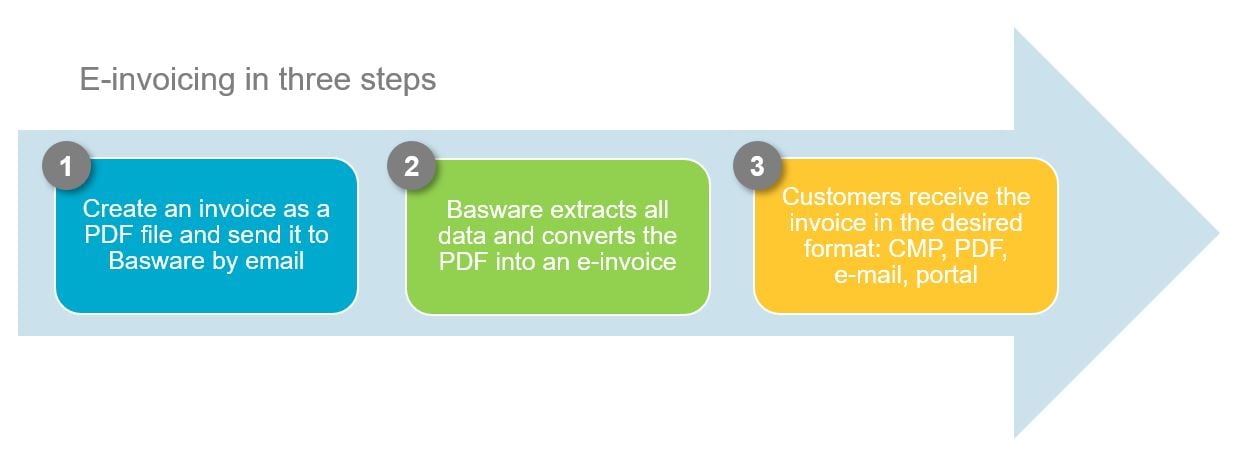
What about the data?
The data is read through an automated process that extracts the text embedded in the PDF and then converts it into XML data—no OCR needed.
Since the solution reads the data embedded in the PDF and does not use the invoice image, the quality of the data is very high with a low error rate—a distinct advantage over the Scan & Capture process for paper invoices.
Basware can read both header and position data, depending on the invoice recipient's configuration. All other tax-relevant information can also be viewed or read through the image, depending on the configuration.
Invoice mapping process
The mapping of the supplier's invoice layout to the Basware standard format takes place when the first invoice is received by a mapping specialist. The process is completely taken over by Basware and is done within a few days. If the layout changes or if the supplier has several layouts, the invoices go through another mapping.
How do I connect my suppliers?
Suppliers do not necessarily have to use a complete connection to Basware. For the recipient customer, Basware sets up a central email address to which suppliers can send their invoices. To use PDF e-Invoice, suppliers only need to register once. This ensures that the sender's email address is known and the invoices are not rejected.
Invoice archiving requirements
The retention requirements state that electronic invoices must be kept in the format in which they were received as an original invoice. So, if you receive an invoice as a PDF file, this PDF file must be retained, not a paper printout of it. If you receive an invoice as an attachment to an email, then you must keep the attachment. The email itself is only subject to retention if the text of the email contains billing-relevant contents. Think of it like receiving a paper bill by mail—you don’t need to archive the envelope.
E-bills that have been converted into another format after being received by the company must be kept in both their original and converted format. This case applies to Basware's PDF e-Invoice solution, which means that both the PDF and the resulting "real" electronic invoice file are made available for archiving. These can either be stored in your existing archive system or you can make it easy using the Basware Archive.
Why PDF e-invoicing is a smart move for your business
PDF e-invoicing offers a simple, cost-effective way to transition from paper to digital without changing your existing invoicing process. By emailing PDFs directly to Basware, invoice data is automatically extracted, converted into a true electronic invoice, and delivered to recipients in their preferred format.
This reduces manual effort, shortens processing times, improves data accuracy, and ensures compliance with archiving regulations. With no need for system integration or IT involvement, PDF e-invoicing is ideal for businesses looking to streamline operations, boost cash flow, and scale their invoicing with minimal setup. It's a smart step toward full e-invoicing maturity.
Need more information?
Want to dive deeper into PDF e-invoicing? Explore more resources on our website, or get in touch with our experts for tailored guidance—we’re here to help.
Subscribe to the Basware Blog!
Related
-
By Olav MaasFrom Bottlenecks to Breakthroughs: Rethink PO Invoice Processing with AI
-
By Christopher BlakeHow To Fix Broken and Disconnected Invoice Processes with Invoice Lifecycle Management
-
By Jon StevensAP First, ERP Next: KION’s Smarter Path to SAP S/4HANA
-
By Jon StevensConnect the Dots Between AP and Your S/4HANA Migration
-
By Leigh CelonesFrom Chaos to Clarity: Rethink Non-PO Invoice Handling with AI
-
By Basware RepresentativeBest Defense Against AP Crime: 6 Proven Measures Webinar
-
By Martti NurminenRethinking Accounts Payable: AI, Compliance & Automation
-
By Leigh Celones7 Expert Tips for Accounts Payable Process Improvement
