- Blog
- 5 things your ERP system won’t do for you without human intervention (and why you should care)
5 things your ERP system won’t do for you without human intervention (and why you should care)
You might think your ERP system is covering all your business needs, but that's not entirely the case. Robert Warming of Basware gives his professional opinion on why ERPs just aren't cutting it and why organisations should consider a robust Accounts Payable Automation solution in addition.
Having more than 12 years of experience in the ERP industry, I have seen how ERP systems have become increasingly complex and capable of supporting more and more critical business processes. However, when it comes to supporting the AP processes, most ERP systems haven't changed all that much. For this reason, invoice automation solutions are becoming increasingly important if you want your digitisation journey to be successful.
Can your ERP do this?
Ask yourself if your ERP system can do the following:
1. Automatic Receipt and Validation of Your Supplier Invoices
Can your ERP system receive all your supplier invoices automatically?
The answer is: "No it cannot!"
If you have EDI in place, some of your invoices might go straight into your ERP system. But that is probably only a fragment of the supplier invoices you receive.
Instead, use a network to receive your invoices. EDI and e-invoices are the most efficient ways to process invoices, whereas paper invoices and scanning create additional, labor-intensive steps that only prolong the process. But regardless of the format in which you receive your supplier invoices, the thing to note is that they can actually all be validated and imported directly -- and without human intervention. So why not let technology read and extract the invoice data automatically?
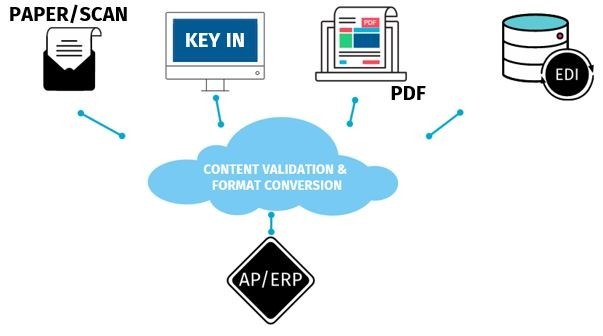

2. Automatic Matching of Invoices with PO Reference and Recurring Invoices
Can your ERP system handle complex matching?
The answer is: "No it cannot!"
Sure, many ERP systems can do purchase order (PO) matching and might even have some exception handling rules. However, as soon as you add goods receipts (GR) for 3-way matching or complex scenarios with multiple POs, GRs, and invoices, the ERP system will require manual user input -- if at all possible! Adding more complexity like additional invoice lines or different currencies can make it an even more labor-intensive task for an organisation.
Most organisations also have a large number of invoices without PO reference; these are often referred to as “recurring invoices.” None of these can be automated in your ERP system. This, again, can take a huge toll on your AP staff.
Modern invoice automation solutions can, in fact, perform complex matching scenarios beyond your imagination, allowing your supplier invoices to be coded and approved without any human intervention.
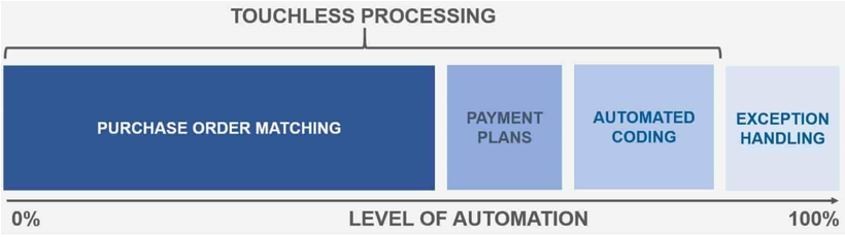

3. Automatic Identification of Approvers and Coding Suggestions
Can your ERP system automatically identify approvers and suggest coding on any supplier invoice?
Again, the answer is: "No, it cannot!"
Unfortunately, not all invoices can be matched - not even with an invoice automation solution. However, based on the invoice data extracted when receiving the invoice (as seen in topic 1), you can have all your invoices automatically distributed to users even on invoice line level and coded by the system. This is where artificial intelligence (AI), machine learning (ML), and robotics come into play. You will be surprised how fast and to what level of detail these tools will recognise your data and behavior, whilst at the same time respecting your company's business and approval rules.
4. Allowing Users to Review and Approve Invoices Directly from E-mails
Does your ERP system allow you to approve an invoice with a single mouse click?
The answer is most likely: "No, it cannot!"
Approval of a supplier invoice almost always takes place in the ERP system. However, in many cases this can be a cumbersome and sometimes even a rigid process that no one really likes. As a result, invoices are perhaps only approved occasionally when the AP department is chasing approvals.
This delays and prolongs the invoice cycle time, potentially causing late payments, which can create even more work for the AP staff. And missing payments to key suppliers can have fatal consequences.
Invoice automation supports email notifications to be sent directly to reviewers and approvers for processing. They can then carry out their tasks directly from the email or follow a link into the system for further investigation - from any device, of course.
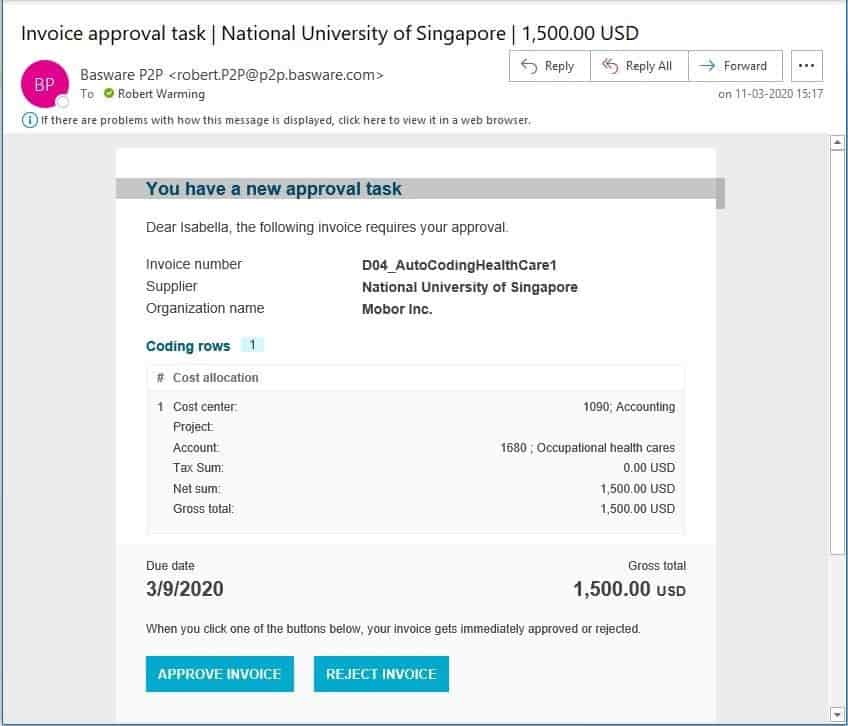

Quick and simple processes with no need to ever log into the ERP system!
5. Automatic Generation of Spend, Process and Cash Flow Dashboards


Does your ERP system give you a complete suite of dashboards to analyse your business?
No. But your ERP system does capture a lot of useful data. However, getting the correct data to the right users when they need it can be a struggle. And making it happen often comes with a huge price tag.
With an invoice automation solution, this can be automated, as well. The result is spend, process, and cash flow dashboards that will support your organisation in becoming even more efficient. And who doesn't want to take decisions based on facts?
So… why should you care?
You should care because there is a huge savings potential hidden within these processes. And invoice automation solutions allow you to automate all AP related processes. Of course, it requires an effort to get started, but it’s actually easier than you think. And you will get so much more back from doing this.
The reasons for looking into an invoice automation solution are many, but can be boiled down to three:
1. Efficiency - AP processes can be long, complex, and unclear to employees. And all tasks take time, from receiving an invoice to getting it into the ERP system, matching it or figuring out how to code it, to identifying reviewers and approvers and carrying out the review and approval. If your business receives 100k invoices per year, the AP processes actually take up a lot of your employees' time. In fact, an invoice with no errors can easily take up 15 minutes to process. And if there are issues and uncertainties around an invoice, or if it is not easily matched, the time spent can quickly mount up to 30 minutes. Invoice automation solutions can reduce the processing time to as little as 0 minutes!
2. Compliance - Matching and coding rules alongside your approval flows secure the highest level of compliance. Even complex approval hierarchies and business rules can be embedded, ensuring that no invoice is coded, approved, and paid outside the business rules. At the same time, any system and user action contribute to a detailed audit trail securing proper documentation of all decisions.
3. Insight - Data from all processes are captured and made instantly available at the tip of your finger. By having insight into all activity, you can identify any suppliers sending erroneous invoices and thereby forcing your employees to spend time on manual and time-consuming processing. You can quickly find bottlenecks in your internal processes, for example, where the approval process takes too long. All this is valuable information when you want to improve, streamline, and automate your AP processes.
The calculation is simple
Calculating a business case can of cause be complex since there are many variables to consider when looking at invoice automation solutions. However, an easy way to kick off the conversation is by looking at the time spent on invoice processing across your business today.
As mentioned earlier, an invoice typically takes somewhere between 15-30 minutes to process manually. Top 10% best performing customers have an average of 83% automatic invoice processing. And with 100k annual invoices, the calculation could then be: 100.000*15*83% = 1.245.000 minutes or 20,750 hours potentially saved annually with invoice automation.
You do the math for your own organisation.
Learn more on AP Automation
If the numbers are starting to add up more and more, feel free to check out some of our other resources on the value of AP automation. Download our ebook on AP automation here and check out a recent report on why starting with AP automation in your P2P transformation is best practice.
Subscribe to the Basware Blog!
Related
-
By Jason KurtzFour Forces Shaping the Future of AP with Invoice Lifecycle Management
-
By Christopher BlakeWhat is Invoice Lifecycle Management and How Does it Improve Cost, Control and Compliance?
-
By Olav MaasFrom Bottlenecks to Breakthroughs: Rethink PO Invoice Processing with AI
-
By Christopher BlakeHow To Fix Broken and Disconnected Invoice Processes with Invoice Lifecycle Management
-
By Jon StevensAP First, ERP Next: KION’s Smarter Path to SAP S/4HANA
-
By Adam LustigThe Integration Pyramid: Build It Right, Scale It Fast
-
By Jon StevensConnect the Dots Between AP and Your S/4HANA Migration
-
By Leigh CelonesProven Results With Basware’s InvoiceAI: Start Asking The Questions That Matter

